Shopping online is super convenient, and Walmart makes it even easier. If you’re using food stamps, also known as SNAP benefits, you might be wondering how to use them for your Walmart.com orders. It’s not as complicated as you might think! This guide will walk you through the process, step by step, so you can easily pay for your groceries online with your EBT card. Let’s get started!
Is It Possible to Use Food Stamps on Walmart Online?
Yes, absolutely! **You can definitely use your SNAP benefits to pay for eligible groceries when shopping online at Walmart.** Walmart accepts EBT cards for online orders, just like they do in their physical stores. This is great news if you prefer to shop from home or if you have mobility issues. Now you can get your groceries delivered without even leaving your house!
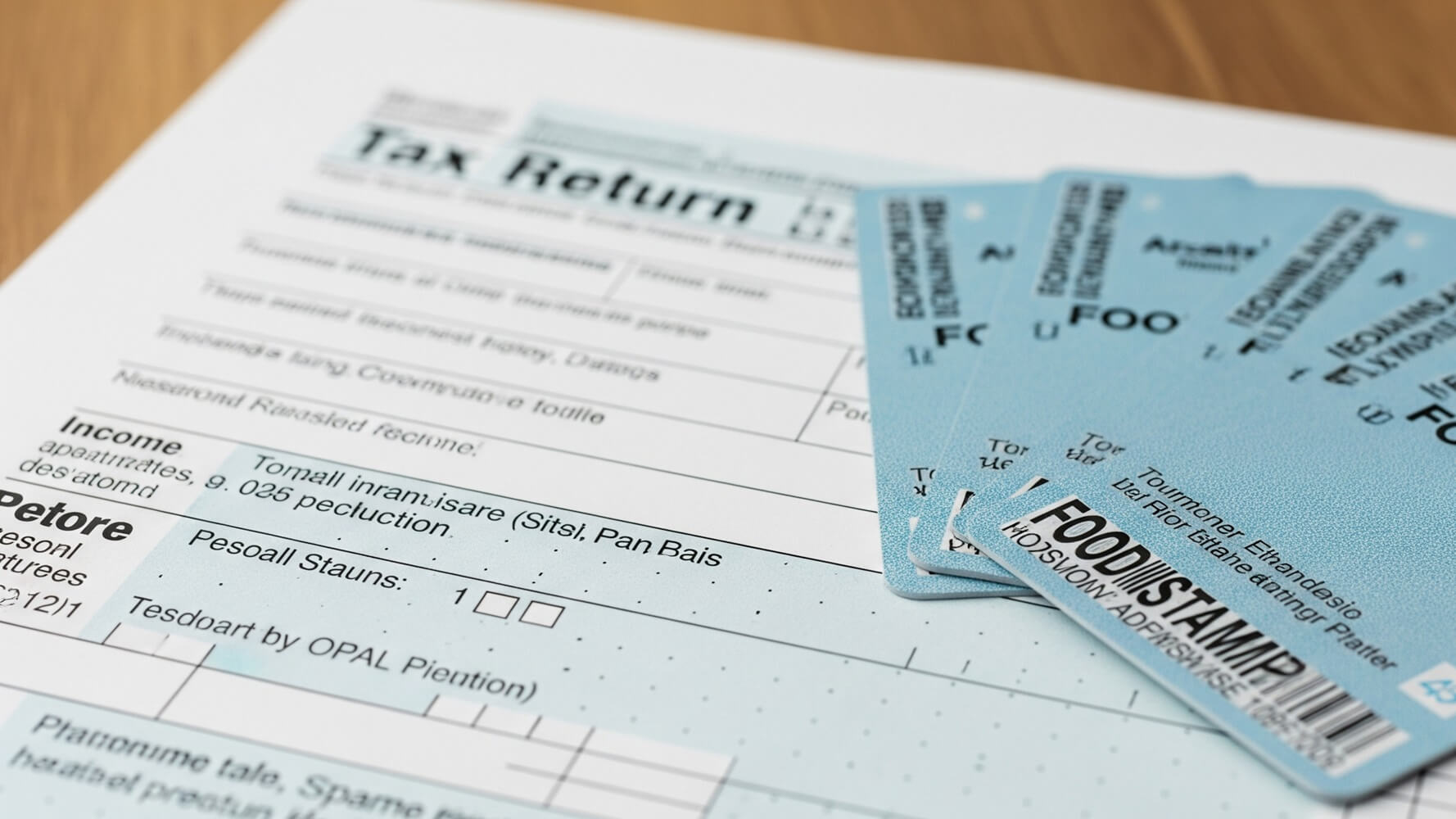
Setting Up Your Walmart Account
Before you can start using your EBT card, you’ll need to create a Walmart.com account. This is a straightforward process.
- Go to the Walmart website or open the Walmart app.
- Click on “Account” or “Sign In.” If you don’t have an account, you’ll need to click on “Create an Account”.
- Follow the prompts to enter your information, like your name, email address, and create a password.
- Once you’ve created your account, you’re ready to start shopping!
Make sure to keep your login details safe so no one else can access your account.
Once you have your account set up, you might be able to link your EBT card during the account setup. If not, no worries, you’ll be able to add your EBT card during checkout.
Choosing Eligible Items
Not everything at Walmart is eligible for purchase with SNAP benefits. Knowing what you can and can’t buy will help you avoid any surprises at checkout. Generally, SNAP benefits can be used to purchase food items.
- This includes fresh produce, meats, dairy products, and bread.
- You can also buy packaged foods like cereals, snacks, and frozen meals.
- Drinks like juices and non-alcoholic beverages are also eligible.
Items not eligible for SNAP include things like alcohol, tobacco products, pet food, and household supplies. Watch out for these items, as they won’t be able to be purchased with your EBT card.
When you shop online, Walmart will usually mark items as “SNAP eligible,” so it’s easy to see what you can buy. Always check the product details to be sure!
Adding Your EBT Card to Your Account
Once you have a Walmart account, you’ll need to add your EBT card to your payment methods. This step is important so you can use your food stamps.
Here’s how you typically do it:
- Go to your account settings, usually found under “Account” or “Payment Methods.”
- Look for an option to add a new payment method.
- Select “EBT” or “Food Stamps” as the payment type.
- You’ll need to enter your EBT card number, the expiration date, and the cardholder’s name.
Your information will be saved securely, and you can start using your EBT card during checkout. Always be careful when you are entering this info!
Shopping and Adding Items to Your Cart
Now comes the fun part – shopping! Browse Walmart.com and add the food items you want to your cart. Remember to check that the items are SNAP-eligible to make sure you can use your EBT card.
You can search for specific items or browse through categories to find what you need. Keep in mind that you can also add non-food items to your cart, but you’ll need to pay for those with a separate payment method, such as a credit or debit card.
Keep an eye on your cart total to stay within your budget. The website or app will usually show you a subtotal, so you can easily see how much you’re spending. As you shop, consider these tips:
- Create a grocery list before you start shopping.
- Check for deals and discounts.
- Compare prices to ensure you’re getting the best value.
Once you’ve selected all of the items you need, it’s time to move on to the checkout process.
Checking Out and Using Your EBT Card
When you’re ready to pay, go to your cart and proceed to checkout. At the checkout, you’ll be prompted to choose your payment methods.
Select your EBT card as the payment method for the SNAP-eligible items in your cart. You’ll likely be asked to enter the PIN associated with your EBT card to authorize the payment. Make sure you have your PIN handy, just like you would when using your card in a physical store.
For any non-eligible items, you’ll need to select a different payment method, like a credit or debit card. The website will usually separate the charges automatically.
| Item Type | Payment Method |
|---|---|
| SNAP-Eligible | EBT Card |
| Non-Eligible | Credit/Debit Card |
After entering your PIN and selecting payment methods for all items, review your order, shipping address, and delivery details. Once everything looks correct, submit your order.
Delivery and Pickup Options
Walmart offers different options for getting your groceries: delivery or pickup. The availability of these options might vary depending on your location.
If you choose delivery, your groceries will be delivered right to your doorstep. Delivery fees might apply, so be sure to check the details during checkout. You can usually schedule a delivery time that works for you.
- With pickup, you can place your order online and then go to your local Walmart store to pick up your groceries.
- This can save you time and money on delivery fees.
- When you arrive at the store, there’s usually a designated pickup area where you can collect your order.
No matter which option you choose, make sure to check the estimated delivery or pickup time to plan accordingly. Always confirm the details during checkout, and keep an eye on your order status.
Using food stamps on Walmart online is super convenient. With a few easy steps, you can shop for groceries online using your EBT card and have them delivered or picked up at your convenience. Remember to check the eligibility of items, add your EBT card, and enjoy your online shopping experience! Happy shopping!