Figuring out how much money you have available on your food stamp card, also known as an EBT card, is super important! You need to know this information so you can buy the groceries you need. Luckily, there are several easy ways to check your balance. This essay will walk you through the different methods, so you can always stay on top of your food stamp funds.
Checking Your Balance Online
One of the easiest ways to check your food stamp balance is online. Most states have a website where you can log in and see your balance. You’ll need to create an account if you haven’t already. This usually involves providing some personal information to verify who you are.
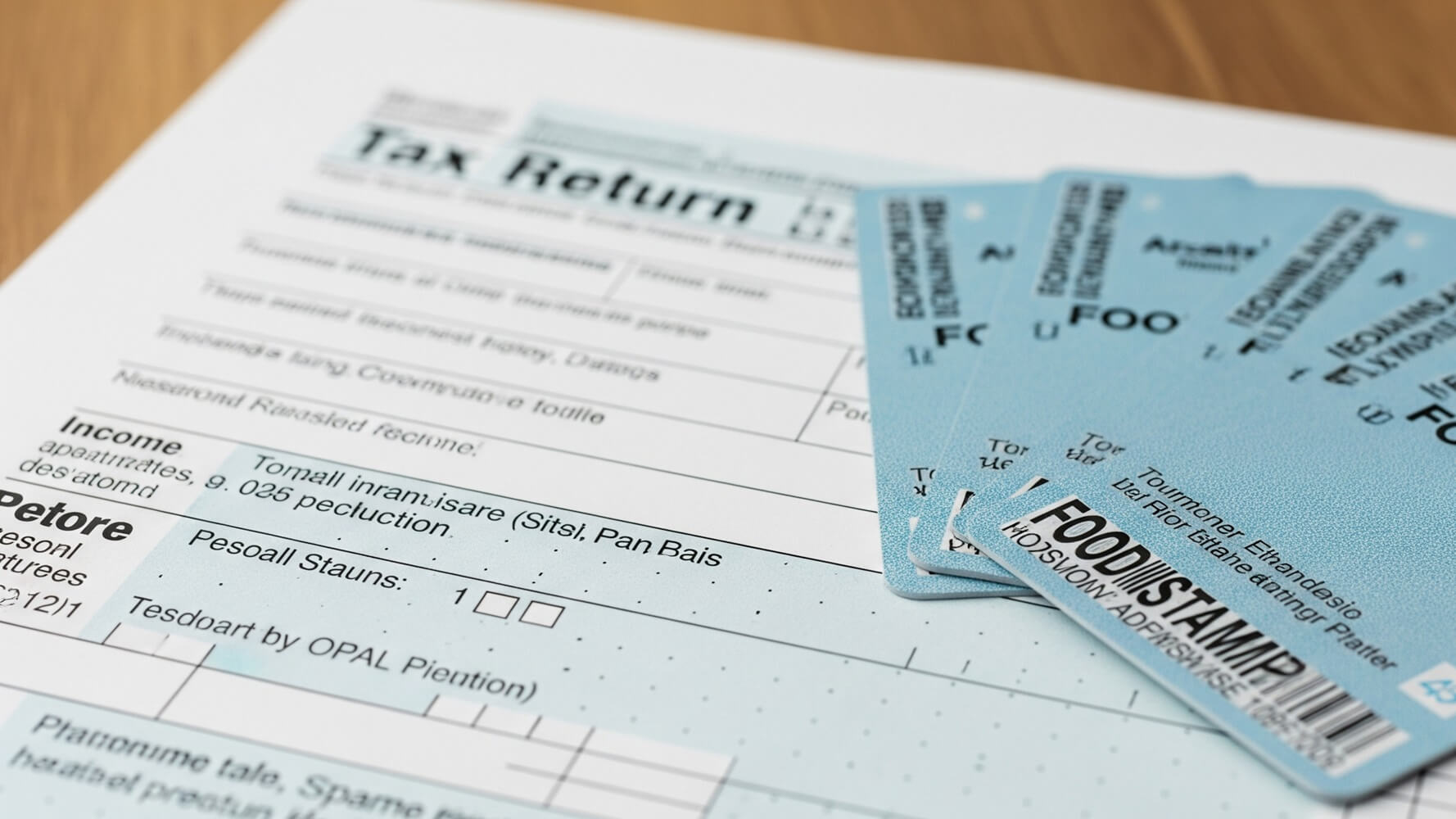
Once you’ve set up your account, you can typically log in anytime. The website should show you your current balance and transaction history. That history is helpful if you want to see how you’ve been spending your benefits. Remember to keep your login information safe and secure!
Here are the general steps you’ll take on a typical state website:
- Find the website for your state’s SNAP program.
- Look for a “Check Balance” or “EBT Portal” section.
- Create an account or log in if you already have one.
- View your balance!
If you’re wondering how to find the correct website, the easiest way is to Google “[Your State] EBT Balance Check.” You should find the official government website at the top of your search results.
Using the EBT Card Phone Number
Calling the Toll-Free Number
If you’re not a fan of computers, you can also check your balance by calling a phone number. Your EBT card comes with a toll-free customer service number that you can call anytime. This number is usually printed on the back of your card.
When you call, you’ll likely be prompted to enter your card number and maybe your PIN. The automated system will then tell you your current balance. Be prepared to listen closely to the options and follow the instructions. Keep a pen and paper handy to jot down your balance or any important information.
Be aware that you may have to wait on hold during busy times. However, it’s a reliable way to check your balance. The phone number is usually available 24/7, so you can call whenever you need to!
Some things you can expect when calling the EBT number:
- You’ll need your EBT card.
- You’ll enter your card number.
- You’ll enter your PIN.
- The automated system will provide your balance.
Checking at a Grocery Store
Using the Point-of-Sale (POS) System
Another simple way to check your balance is at the grocery store. When you’re checking out, you can ask the cashier to swipe your EBT card. Before you complete the purchase, the POS system will display your remaining balance. This is a great option if you’re already shopping!
If you don’t plan to buy anything, you can still ask the cashier to check your balance. Just let them know you want to check before you start scanning any items. It is a good idea to do this if you’re unsure about your balance, because this method gives you a chance to make a quick decision about your purchases.
You usually will not need to enter your PIN to check your balance at the register. It’s also a quick and easy method, especially if you’re already at the store. This can be particularly helpful if you are new to using EBT and learning how much you can spend.
Here’s a quick guide to checking your balance at the store:
| Action | Description |
|---|---|
| Approach the cashier | Let them know you want to check your balance. |
| Swipe your card | The cashier will swipe your card. |
| View the balance | The POS system displays the balance. |
Using Mobile Apps
Smartphone Convenience
Many states now have mobile apps that let you check your EBT balance. These apps are usually free and easy to download from the App Store or Google Play. You’ll need to create an account or log in, just like on the website. Then, you can check your balance on the go!
Mobile apps can be very convenient, especially if you use your phone often. They often provide notifications about your balance and spending, so you can easily track your funds. Some apps also offer additional features, such as finding nearby stores that accept EBT.
Be sure to download the official app from your state’s SNAP program. To find your state’s app, search for “[Your State] EBT App” in your app store. Always be careful when downloading apps and make sure they are legitimate to avoid any scams.
Tips for using mobile apps:
- Download the official app for your state.
- Log in securely with your account information.
- Check your balance and transaction history.
- Turn on notifications to stay informed.
Understanding Your EBT Statement
Decoding Your Spending
You can also get a detailed statement of your EBT transactions. This statement shows you the date, amount, and location of each purchase. You can usually access your transaction history online or by calling customer service.
Your statement can help you track your spending habits and identify any potential issues. If you see any unauthorized charges, you should report them immediately. This is a good way to keep track of where your money is going.
Reviewing your statement regularly can help you manage your benefits more effectively. It can also help you budget your money better. This information can be found online, or sometimes, you can request a paper copy.
Common items on your EBT statement:
- Date of the transaction
- Store name and location
- Amount spent
- Remaining balance
Avoiding Common Mistakes
Tips to Keep Your Funds Safe
It’s important to keep your EBT card and PIN safe to prevent fraud. Never share your PIN with anyone, and memorize it so you don’t have to write it down. Treat your EBT card like you would any other debit or credit card.
Check your balance frequently to make sure that there aren’t any unauthorized transactions. If you think your card has been lost or stolen, report it immediately to the customer service number on the back of your card. This is super important!
Be aware of scams. Don’t give your card number or PIN to anyone over the phone or online unless you are sure you’re dealing with an official source. Keep your information private to help prevent theft.
Here’s how to protect your EBT card:
| Action | Why |
|---|---|
| Memorize your PIN | Prevent someone else from knowing your PIN. |
| Check your balance regularly | Spot unauthorized transactions. |
| Report lost or stolen cards immediately | Prevent fraud. |
In summary, there are multiple ways to check your food stamp balance. From using online portals to calling the customer service number, you have several options. Knowing your balance allows you to manage your benefits effectively and make informed decisions about your grocery purchases. Remember to keep your EBT card and PIN safe, and check your balance regularly!